What’s New and Different in Hymnals 2?
Why launch a new app and not just make these improvements to the original app?
There are two reasons why we are keeping the original Hymnals App –
- The navigation of hymn pages and of hymns is much different. It may take some users some time to become familiar with the new navigation. We want to give existing users the opportunity to try the new Hymnals 2 App before making the switch.
- The technologies used to make annotations in the new Hymnals 2 App is much different than the original Hymnals App. Any annotations created in the original Hymnals App will not migrate to the new Hymnals 2 App. This may cause some users of the original Hymnals App to not want to switch right away.
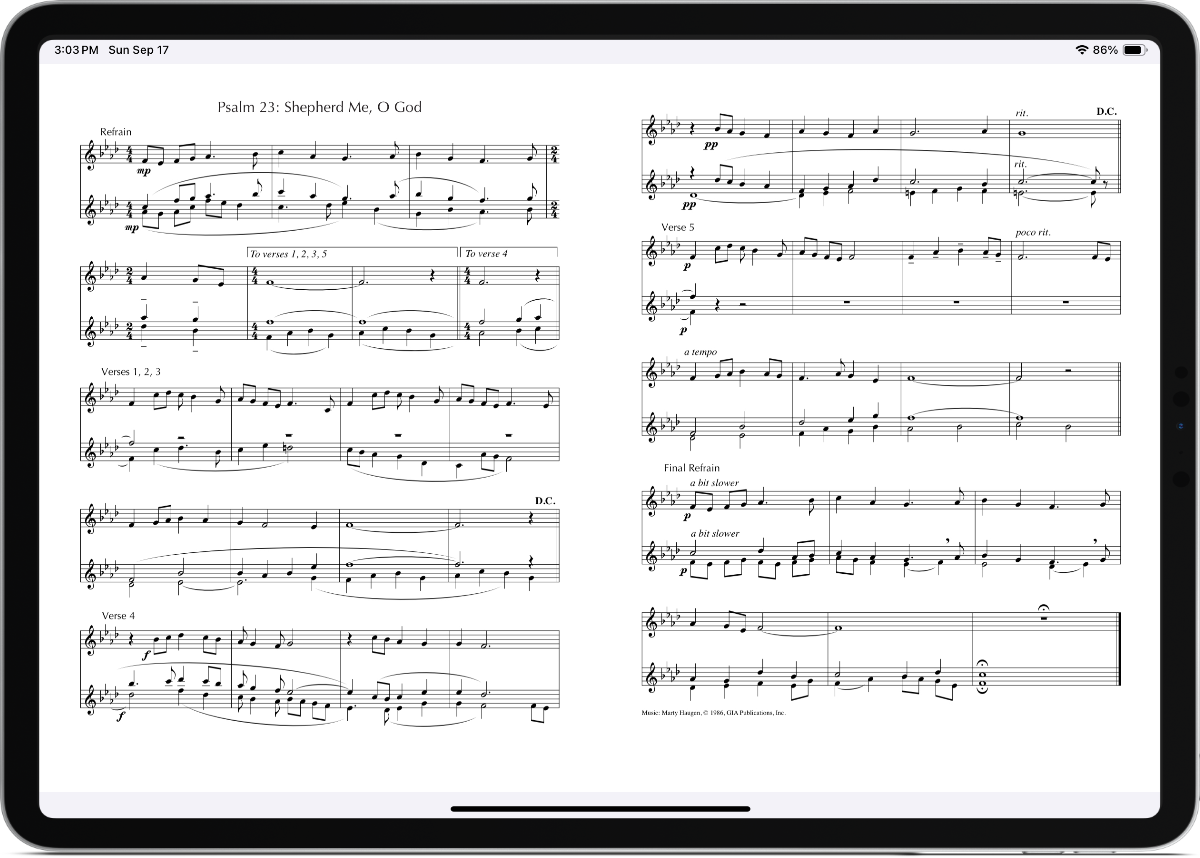
Side by Side Pages
Pages within a multipage hymn can now be viewed side by side on the same screen. Multipage hymns will automatically display side by side when the iPad is rotated to landscape orientation.
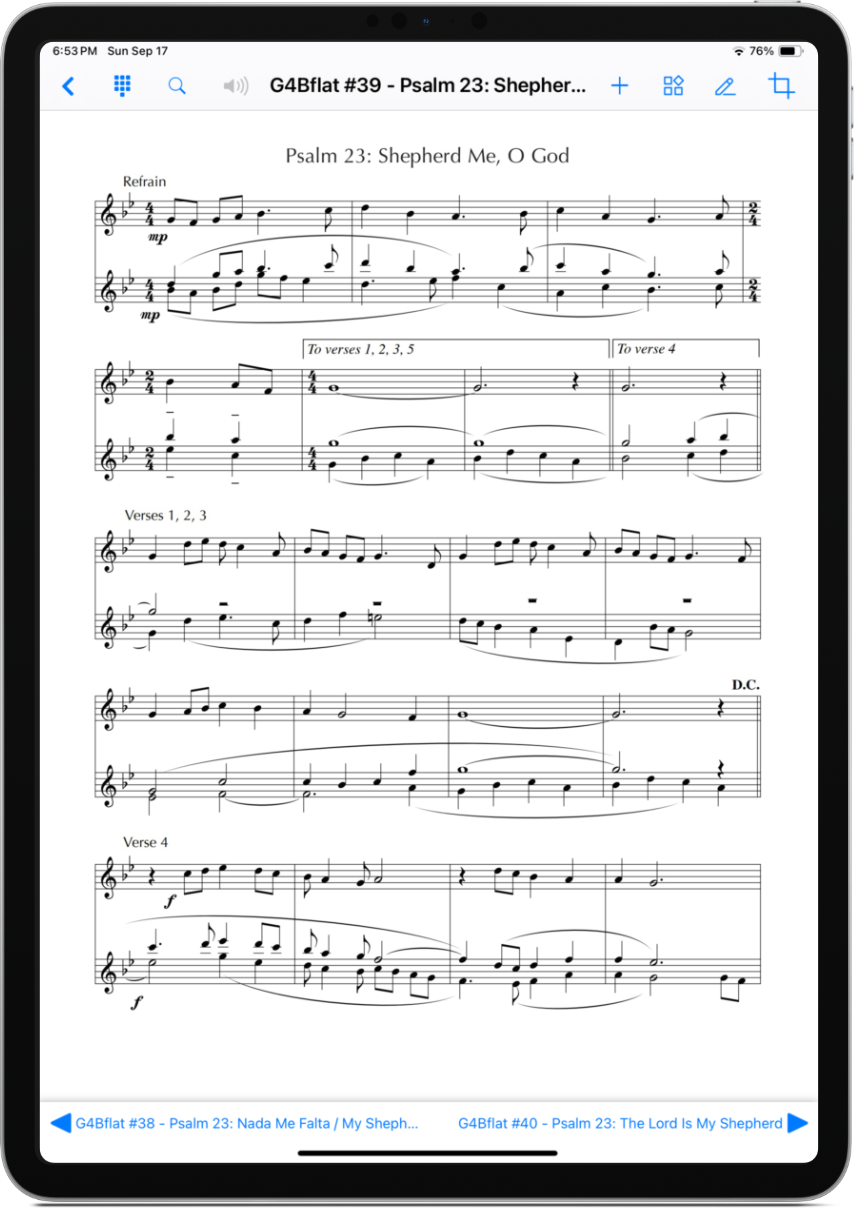
Swipe or Tap to Turn Pages – Arrows to Navigate Hymns
The navigation within a hymns and from hymn to hymn has changed in Hymnals 2 app. Now swipe or tap through a the pages of a hymnal, just like a physical hymnal book. The use the arrows at the bottom the screen to navigate to the next or previous hymn. Also, when swiping or tapping on the last page of a hymn will advance you to the next hymn.
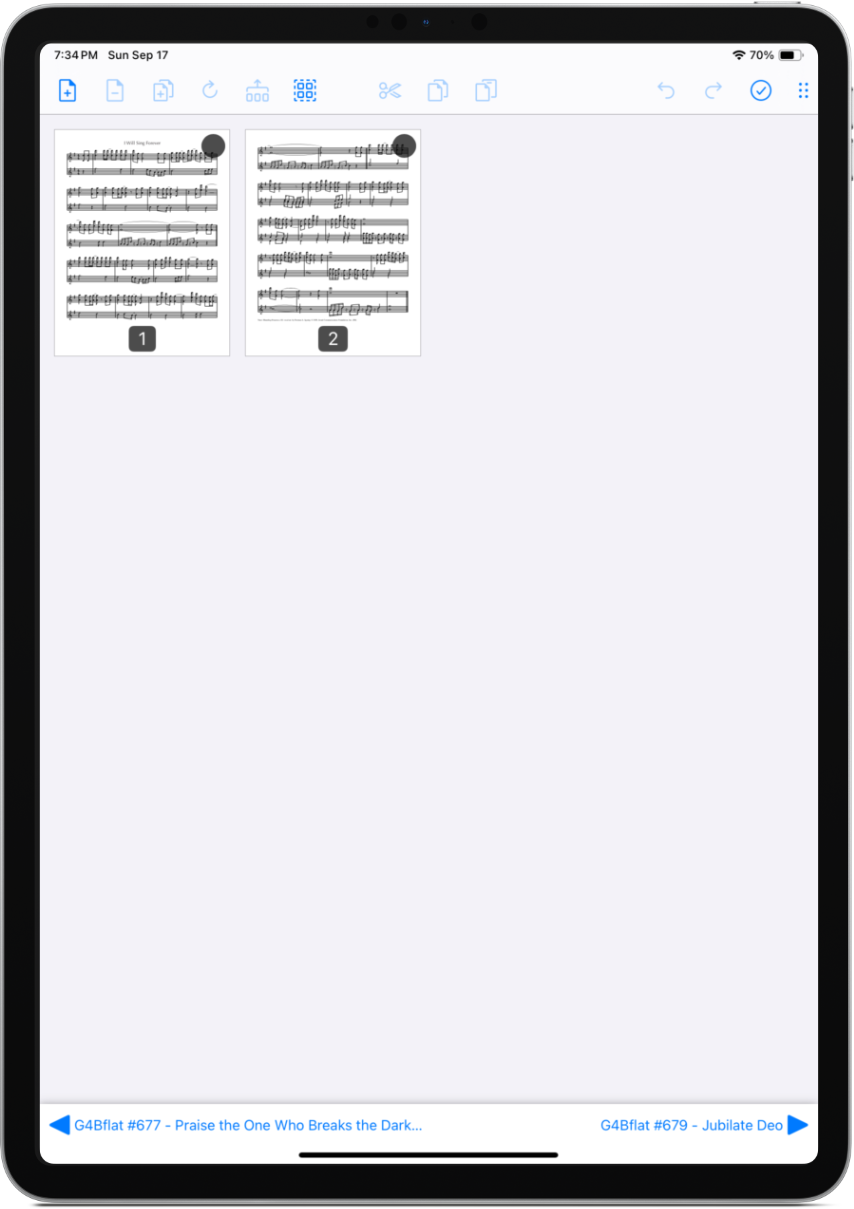
![]()
Duplicate and Rearrange Hymn Pages
Duplicate and rearrange pages within a hymn.
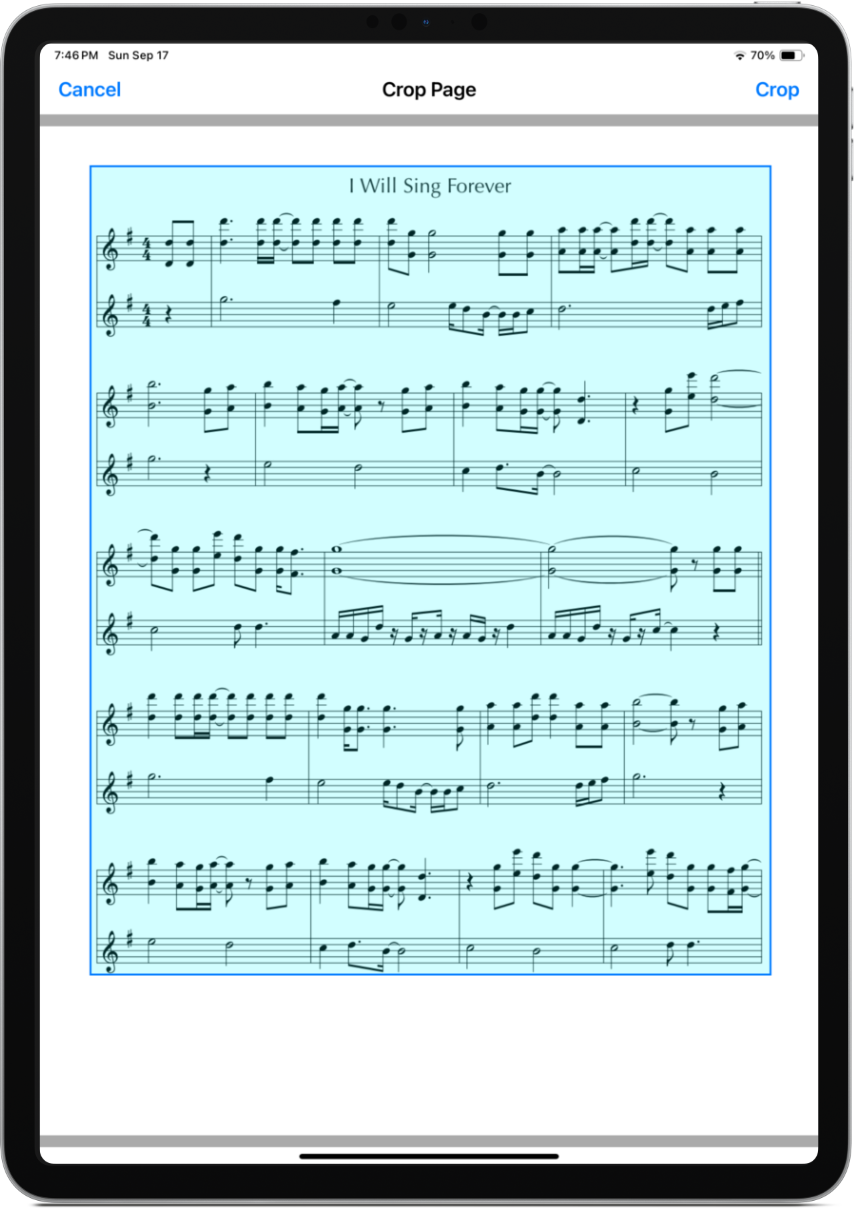
![]()
Crop Pages
Crop a hymn page to include only portions of the page you want to see.
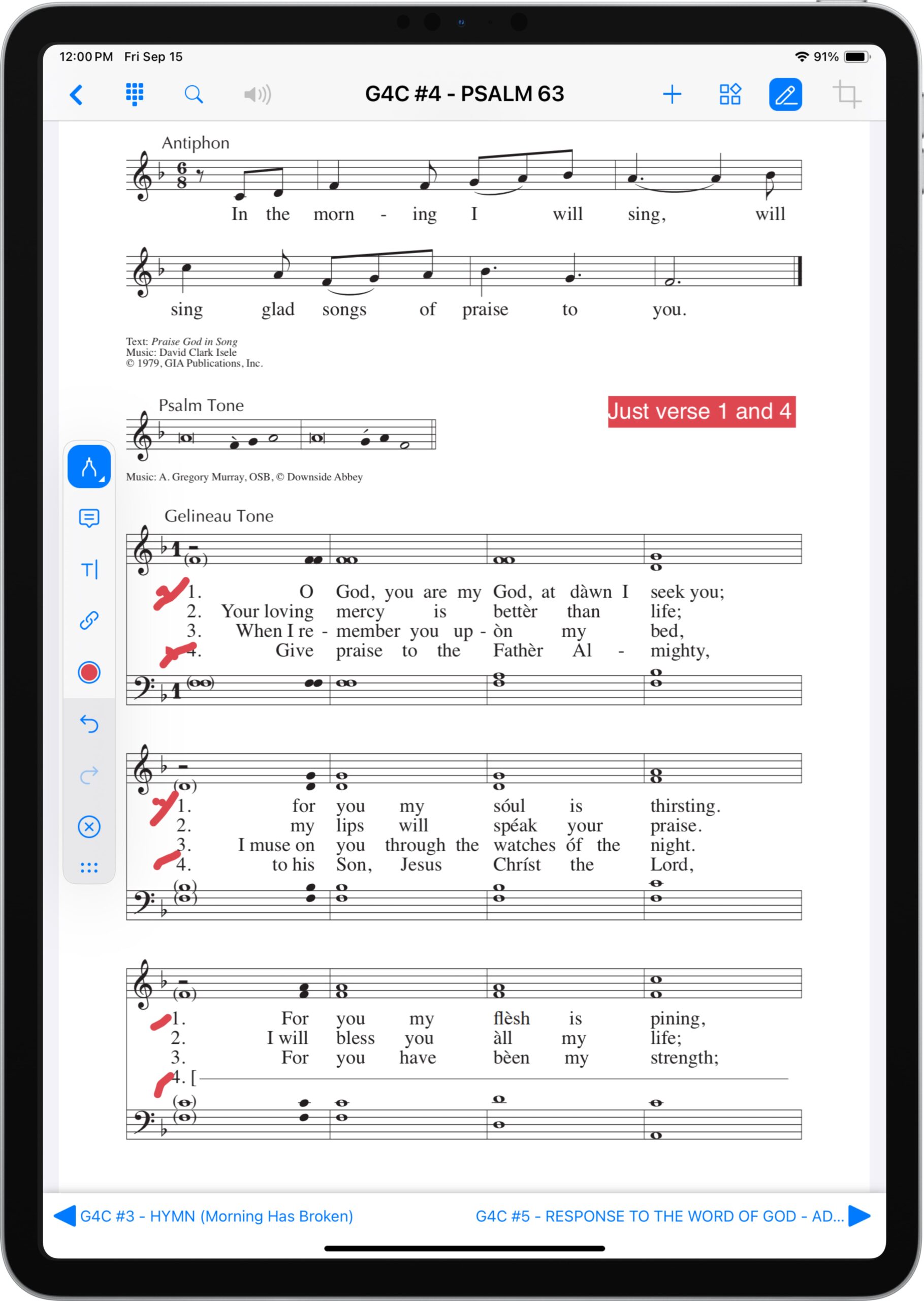
![]()
New Annotation Library
The navigation now has a different look and is more accurate.
(Annotations created in the original Hymnals App will not transfer to the new Hymnals 2 App.)
